PDFs and ZIP files can often contain a treasure trove of information, such as network diagrams, IP addresses, and login credentials. Sometimes, even certain files that are encrypted aren’t safe from attackers. That’s where Zydra comes in — a tool for cracking RAR files, ZIP files, PDF files, and Linux shadow files. Say you're tasked to investigate a suspect's computer and you find a zip file that seems very useful but protected by a password. In this tutorial, you will write a simple Python script that tries to crack a zip file's password using dictionary attack. We will be using Python's built-in zipfile module, and the third-party tqdm library for quickly printing progress bars. Crack ZIP File Password Using CMD CMD is short for Microsoft Windows command. However, in the cracking of a ZIP file password, you will need to download a CMD line tool. This CMD line tool is known as John the Ripper, and it is a free cracking tool available for basically all operating systems. Software to crack password protected.zip files. Advanced Archive Password Recovery: This commercial software from ElComSoft helps you crack.zip and.rar encrypted files. They claim cracking archives created with WinZip 8.0 and earlier is possible in under one hour by exploiting an implementation flaw. For.zip or.rar files encrypted using the. Now let's see to encrypt a zip file $ zip -e pprotected.zip. Nocturnal.txt -e (for encryption of files) pprotected.zip (new encrypted file name you could give as you wish) nocturnal.txt (file name you wanna encrypt) After the command it'll ask for password. Try with a simple password first for testing the tool. Move your encrypted file into.
- Cracking Password Protected Zip Files Secure
- Password Protected Zip File Cracker
- Cracking Password Protected Zip Files Google Drive
- Password Protected Zip File Windows
- Cracking Password Protected Zip Files File
How secure is Winzip and Winrar encryption?

Both programs WinZip and WinRar use AES (Advanced Encryption Standard) for encryption, when implemented correctly and in conjunction with a long alphanumerical hard to guess passphrase, the AES cipher is impossible to crack in a reasonable amount of time, that means in your lifetime.
State sponsored agencies are also not able to crack a password protected Zip or Rar file if this has been encrypted with a hard to guess pass, the law of mathematics just like the law of physics, is equal for everyone.
Recovering a password protected .zip or .rar file
The only known method to recover a forgotten password from a password protected .zip or .rar file created using the latest WinZip and WinRar versions, is to use a brute force attack. In a brute force attack an automated software will use up all of the dictionary words and run all of them attempting to match the file password.
Knowing if special characters and numbers were used in the passphrase, as well as knowing the length of the password, is very helpful while setting up the program to launch a brute force attack against the encrypted .zip or .rar file.Cracking a .zip file protected with encryption can take minutes, months or a hundred years, depending on processing power and how hard to guess the password is.
Services to crack encrypted .zip files
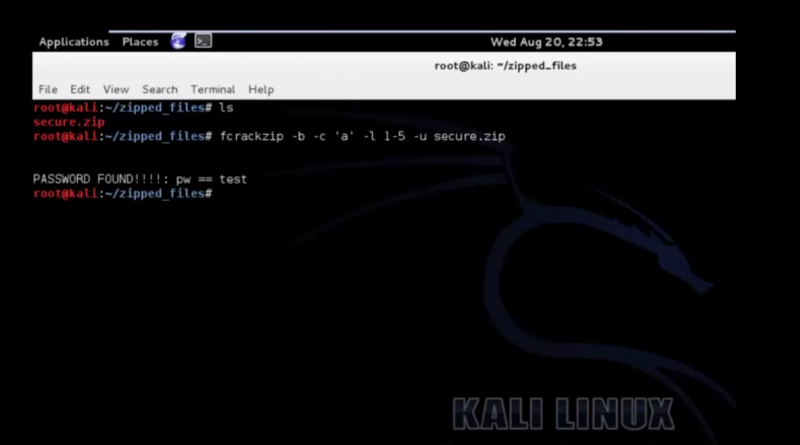
CloudCracker: A cloud based service for cracking WPA/WPA2 keys, CloudCracker offers brute force dictionary attacks against password hashes, wireless network keys and password protected documents, you could do this yourself in your computer but this service gives you access to an online cluster speeding up the process.
PWCrack: This password cracking service covers .zip encrypted files and PKZip files. Normally they will test a dictionary attack and brute force passwords up to 7 characters long.Password Crackers Inc. also offers services to crack many more different kind of encrypted files.
Software to crack password protected .zip files
Advanced Archive Password Recovery: This commercial software from ElComSoft helps you crack .zip and .rar encrypted files. They claim cracking archives created with WinZip 8.0 and earlier is possible in under one hour by exploiting an implementation flaw. For.zip or .rar files encrypted using the AES algorithm a brute force attack will be launched.
Passware Kit Enterprise: This a professional solution and not targeted to end users. Password Kit Enterprise supports cracking of multiple different files, from encrypted .zip and .rar up to launching brute force attcks on fully encrypted disks using TrueCrypt. Passware Kit EnterPrice can use multiple core CPUs and nVidia GPUs to speed up the dictionary attacks.
LastBit: This company makes a full range of password recovery software to help you bring back forgotten passwords on ICQ, Skype, Firefox, PDF, PowerPoint, Zip and many more applications. Various Lastbit products support rainbow tables which considerably speeds up dictionary attacks.
Zip Password Tool: An easy to use password recovery tool that works launching dictionary attacks on encrypted ZIP compatible software. It supports AES file encryption cracking and you can customize the brute force attack with special characters and national symbols, there is also a password recovery progress bar.
Zip Password Tool cracking .zip password
Tips to help you recover passwords from encrypted files
The following information will be of great use when launching a brute force or dictionary attack against any kind of password protected file or disk.
Find all the other passwords you can from the PC, notes around the computer and things someone might have saved in their web browsers and the Windows password, many people use the same or similar passwords everywhere.
By collecting all of the user passwords you will be able to observe a password pattern, like how many characters are normally used to create a password, names of cities, pets or family members being used, capitalizing of the first letter, etc, you can then customize your cracking software and set it up to use the same password pattern that the user normally adopts.
WinZip does not hide the encrypted filenames, you should be able to list them, unless they packed an archive inside an archive, that might give you a clue about the contents and whether it is worth to try and crack it or not. Notice that WinRar however, has an option where the user can encrypt the filenames, although this is not active by default and a checkbox needs to be ticked.
Cracking Zip file encryption from versions earlier than WinZip9.0 is easy and there is no need for a brute force attack as there was an implementation flaw in the encryption. Since WinZip version 9 and above .zip files are protected using 128 or 256 bit AES and with a sufficiently complicated password finding it out will be impossible.
Dictionary attacks for a long password with characters outside of 0-9 and A-Z are very slow, when you plan a dictionary attack on an encrypted .zip or .rar file, limit the yourself to alphanumeric unless you are certain a special character was used to create the password.
Cracking Password Protected Zip Files Secure
Another approach is to scan the disk for all words and then try them in different upper and low case combinations against the encrypted file.
Conclusion about security of encrypted .zip and .rar files
The latest versions of WinZip and WinRar both use AES128 or 256 bit for encryption, this cipher is a security standard and safe from cracking as long as the password is sufficiently long and contains upper and lowercase letters, special characters and numbers.
The weakest link in .zip and .rar encrypted passwords is you, avoid reusing your passwords anywhere else and writing them down, with the exception maybe being a password manager you trust.
Make sure that you only encrypt .zip and .rar files with WinZip9.0 and above and Winrar3.0 and above as earlier versions have some vulnerability.
There are many companies out there promising to crack files encrypted with WinZip and WinRar, and they all rely on the same, either you using an old version of the file compression software, or you choosing a weak and easy to guess password, as long as you cover those two vulnerabilities, you are safe using WinZip or WinRar for encryption, my first choice would be WinRar since WinZip does not support file name encryption.
- Products ▼
- For Windows
- Android Manager for Win
- Android Data Recovery
- Phone Transfer for Win
- Android Root Pro
- For Mac
- Android Manager for Mac
- Android Data Recovery Mac
- Phone Transfer for Mac
- More >>>
ZIP is useful file type for sharing multiple documents with reduced size, and most people prefer password protecting a zip file, making it more secure when sending them via email or sharing them in the cloud. However, if you're handling multiple ZIP files that are password-protected, it's easy to forget the opening password every once in a while. In addition, the downloaded zip file from online website would also be attached with a password you didn't know. This is quite common in our daily life.
What do you do in such situations? You could try searching for it in related documentation or use an online password cracking tool, but the recommended method is to use a secure tool that won't affect the data within the ZIP file in question. That's the most important consideration. We've shown you all three ways to recover your ZIP password. Choose the one that works best for you.
Part 1: Get ZIP Password from Memory (Password Reset By You)
It would take much less time if you could find the password from notebooks, family memebers or your own memory. There are many approaches to manually trying to recover the password, but it's important to know where to look. For example, you may find it in an email thread related to the ZIP file's contents; or you might have noted it down somewhere. Here are several ways to manually search for ZIP password:
Search from notes that you might have made in relation to the file. It's possible that you quickly jotted it down somewhere - either in a Notes application on your phone or computer, or maybe even on a physical notepad. It's also possible that the password was shared in a secure spreadsheet or document, so go through those as well.
Ask your family members if they knew the password. If it's a personal file with photos, music or videos and you've shared it with someone in your family, there's a chance someone might know the password.
Password Protected Zip File Cracker
Try searching through email threads or chat conversations If it's an official document. Also check all possible password repositories that your company might be keeping.
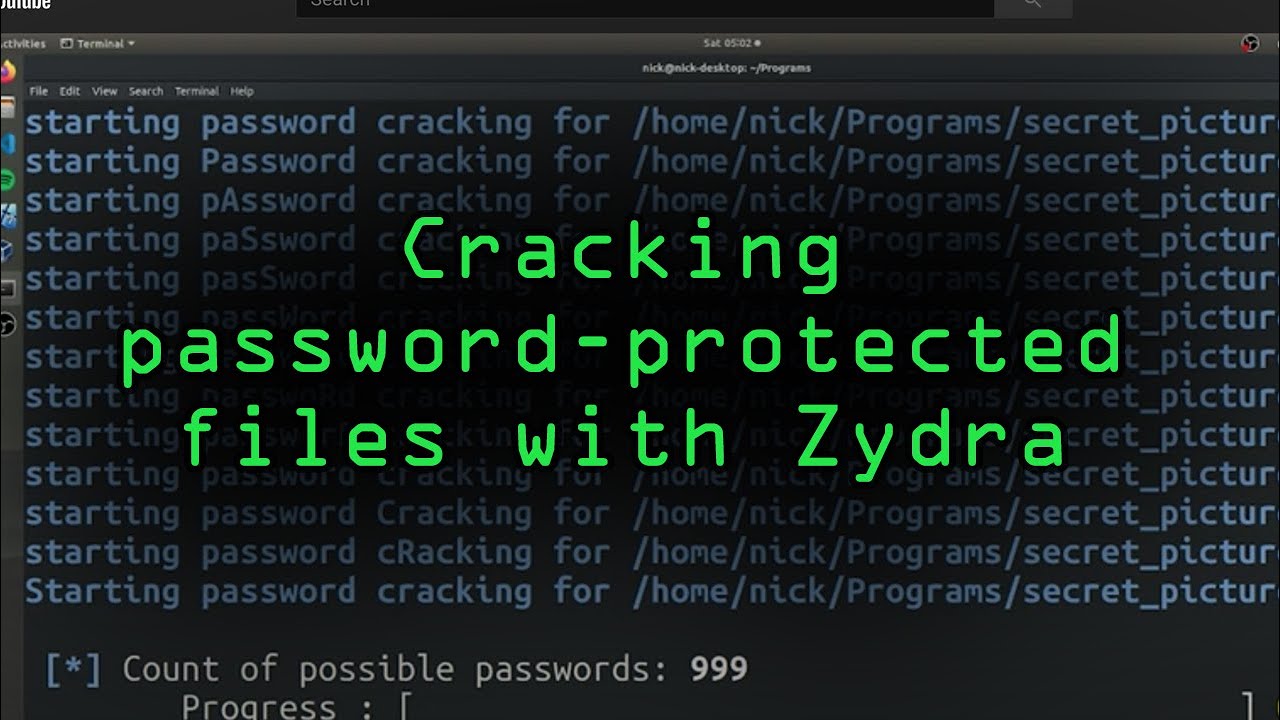
Part 2: How to Crack ZIP Password with Password Recovery
If the first method fails to find the missing ZIP password, then the second option is to try using a specific password recovery tool like the one from Androidphonesoft. The company offers a wide range of password rescue utilities, and the one you need is the Androidphonesoft ZIP Password Cracker. It uses powerful recovery algorithms to retrieve ZIP passwords quickly and efficiently no matter how complex the password might be. The recovery speed is 5X faster than the competing products. Also supports recovering password from RAR, Word, Excel, PPT and Windows.
Step 1 Install ZIP Password Cracker and Import ZIP File
Download the tool from the official website and install it on your PC. Launch the program and import the ZIP file into the application.
Step 2 Choose Password Cracking Engine
Now choose the crack method, as shown below:
Brute Force Attack - Requires the range to be set (Caps, digits and symbols).
Mask Attack - Set the range and mask the parts of the password that you can't remember. This is the recommended setting if you know some of the characters or the password length.
Dictionary Attack - Use only if you have downloaded dictionary files.
Combination Attack - Uses all character combinations using every printable character.
For most cases, Mask Attack is preferred as it is able to make proper settings for password cracking such as password length, character types, etc.
Step 3 Crack ZIP Password from Now
Cracking Password Protected Zip Files Google Drive
You can now set the auto-save option to save your progress if you pause it or if the process is interrupted for some reason. Click the 'Recover' button to begin the cracking process.
When completed, the results will be shown in a new window along with an option to open the file. Click on the 'Copy' button and then the 'Open' button. You should be able to paste the recovered password into the relevant field and unlock the ZIP file.
As you can see, the software is very easy to use and you don't need any technical expertise. Besides, you get free tech support if you run into any difficulties, which is quite rare. Millions of users can testify to the effectiveness and speed of this application, and the new GPU acceleration feature ensures that your computer's resources are put to good use to rescue your ZIP password in the shortest time possible.
Part 3: How to Crack ZIP Password Online
If you prefer an online service, there are several password crackers that don't require you to download any software. Services like password-online.com are highly reputed, with several years of experience. All you need to do is upload your ZIP file, and you'll receive notification of successful password recovery when the process is complete.
The only problem with this method is privacy. The service will open your file and take a screenshot of the contents to show you that the password has been recovered, before they ask you to make payment. While this strategy is meant to give users confidence that the service works, it could pose an issue to users with confidential ZIP files. Plus, the fact that you have to upload your file over the Internet into someone else's servers puts it at risk of being hacked.
The End:
Password Protected Zip File Windows
As such, if you can't retrieve your password manually, then the best course of action is to use a password recovery software that is easy to help you find the correct password so you can open or view the zip archive accordingly. Please be noted. It would take days or even weeks to break the password if it was strong enough (more than 10 characters).
Cracking Password Protected Zip Files File
Related Articles
- Windows 10 Password Recovery | Reset Windows 7 Admin Password | Crack Windows Login Password | Excel Password Recovery | ZIP File Unlocker | RAR Archive Unlocker | Word Password Recovery | More>>>
